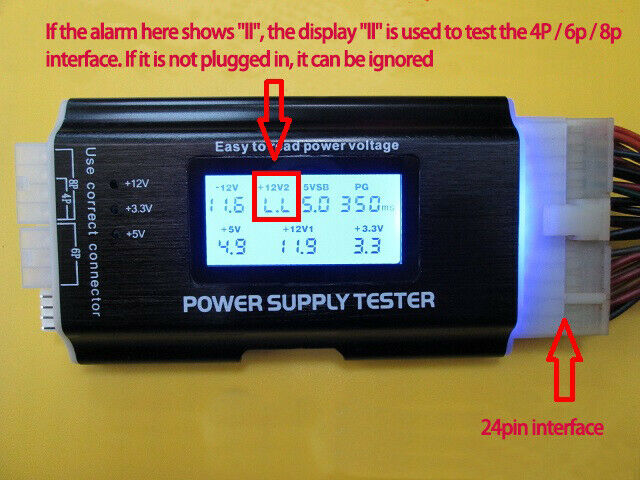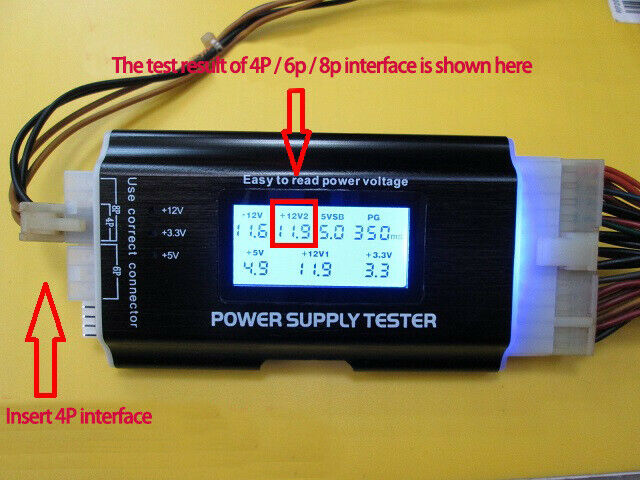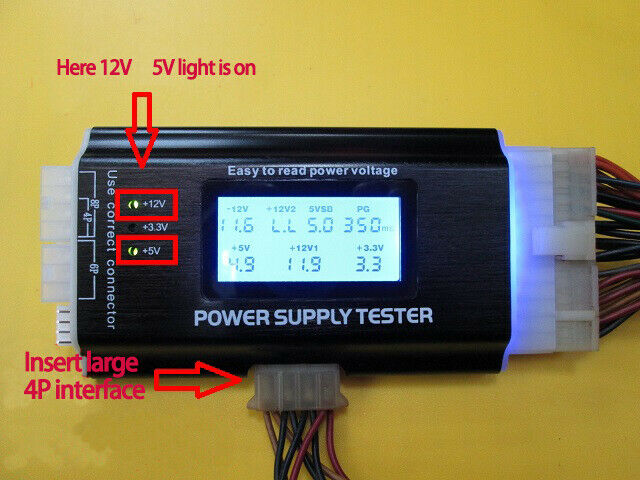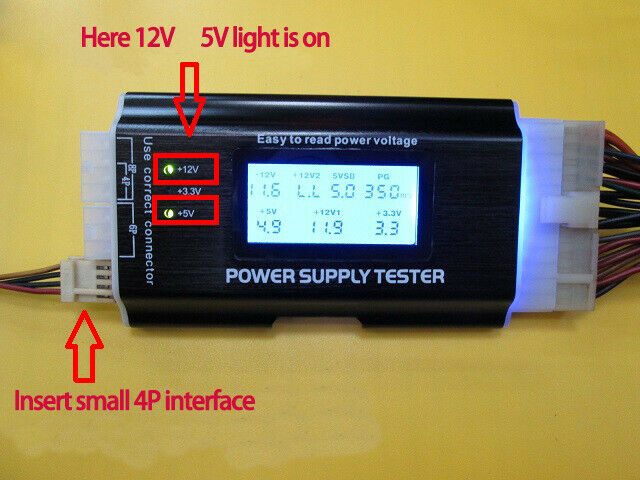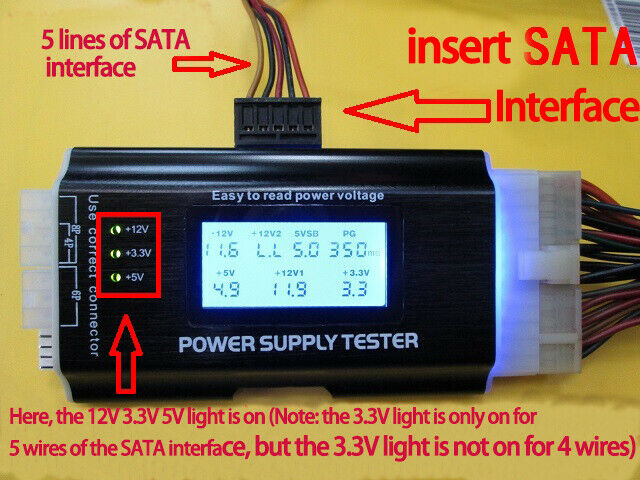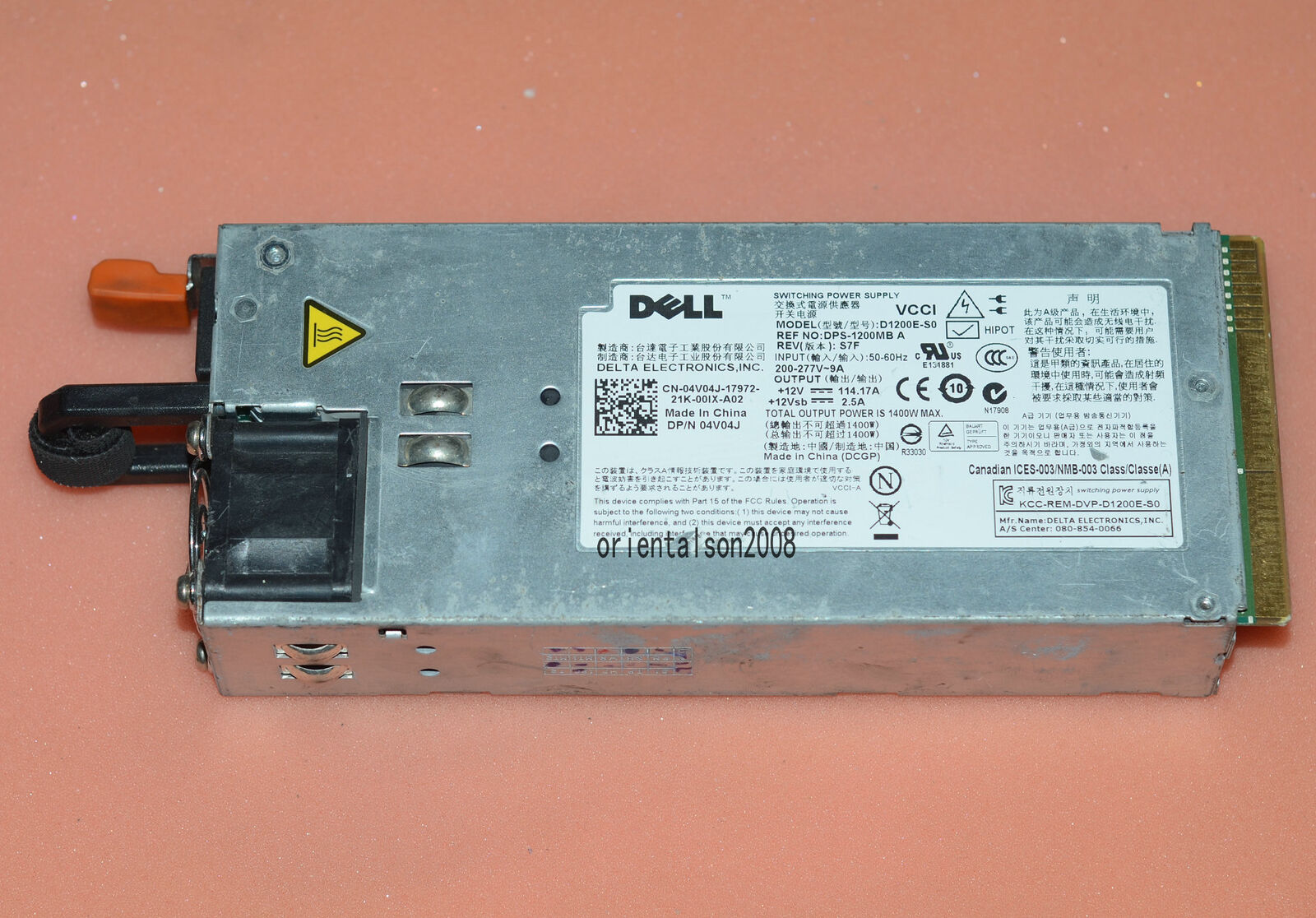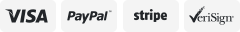-40%
Power Supply Tester PC Computer LCD 20/24 Pin 4 PSU ATX BTX ITX SATA HDD Digital
$ 8.97
- Description
- Size Guide
Description
features:Power supply tester is a powerful voltage tester for PC power supply ATX. BTX and itx are compatible, and the power supply can be tested. LCD displays voltage status.
Suitable for ambitious hobby users, as well as specialized trade quick check.
Plug the power plug 24 pin and P4, P6 or P8 into the corresponding socket of the power test kit.
Power on power supply, you will hear "Du Du" sound, if not flashing, then the power output voltage is normal.
If a certain voltage signal is not detected or the detected voltage value exceeds the normal value, the "Dudu" long buzzer will be sent out; if the corresponding voltage value or PG flashes, the power supply fails.
Specifications:
Product type: PC 20 / 24 pin itx ATX BTX LCD power supply tester. Interface type: 20 / 24pin (ATX connector).
Voltage test: + 12V, - 12V, + 5V, - 5V, + 3.3V, 5V standby (sb), 12V power supply is good
Connector: floppy disk, HDD, CDROM, SATA, 4Pin (P4), 8pin (Dual CPU), 6pin (PCI Express)
Material: plastic electronic / aluminum shell two choice one
Size: about 96 x 62 x 20mm
Color: Black
Operation method:
Insert 20pin or 24pin plug of no-load power supply into corresponding position of power tester. Turn on the power supply, and "didi" sounds twice at the same time. If the values of each group do not flash and give an alarm, it means that the output power of the power supply is normal. If the corresponding voltage or PG value shows flashing alarm status, it means that the power supply is fault power supply! Test related values can refer to the chart below.
(hint: if you only plug in the 20pin or 24pin interface tester screen (+ 12V2) to alarm and display ll, the display here shows that ll is used to test 4P or 6p / 8p. If it is not plugged in, you can ignore it. Or plug in one of the groups. Please make sure that the 4P is inserted in the 4P position! Don't make a mistake! )
Other big 4P (HDD interface), small 4P (floppy drive interface), 4P / 8p (CPU interface), 6p (graphics card interface), SATA interface, these interfaces need to be plugged in when testing. It can not be inserted when not testing.
Plug in the big 4P (HDD interface), and the + 12V and + 5V display lights on the left side of the small 4P (floppy drive interface) tester (if the lights are not on, it means that this group of lines are faulty.)
Plug in 4P / 8p (CPU interface), 6p (graphics card interface) tester screen (+ 12V2) display test voltage (if there is a fault, it will flash alarm).
Plug in the SATA interface, and the + 12V and + 5V and + 3.3V display lights on the left side of the tester. (if the light is not on, it indicates that the circuit is faulty. The power supply interface of individual manufacturers has no + 3.3V output voltage.)